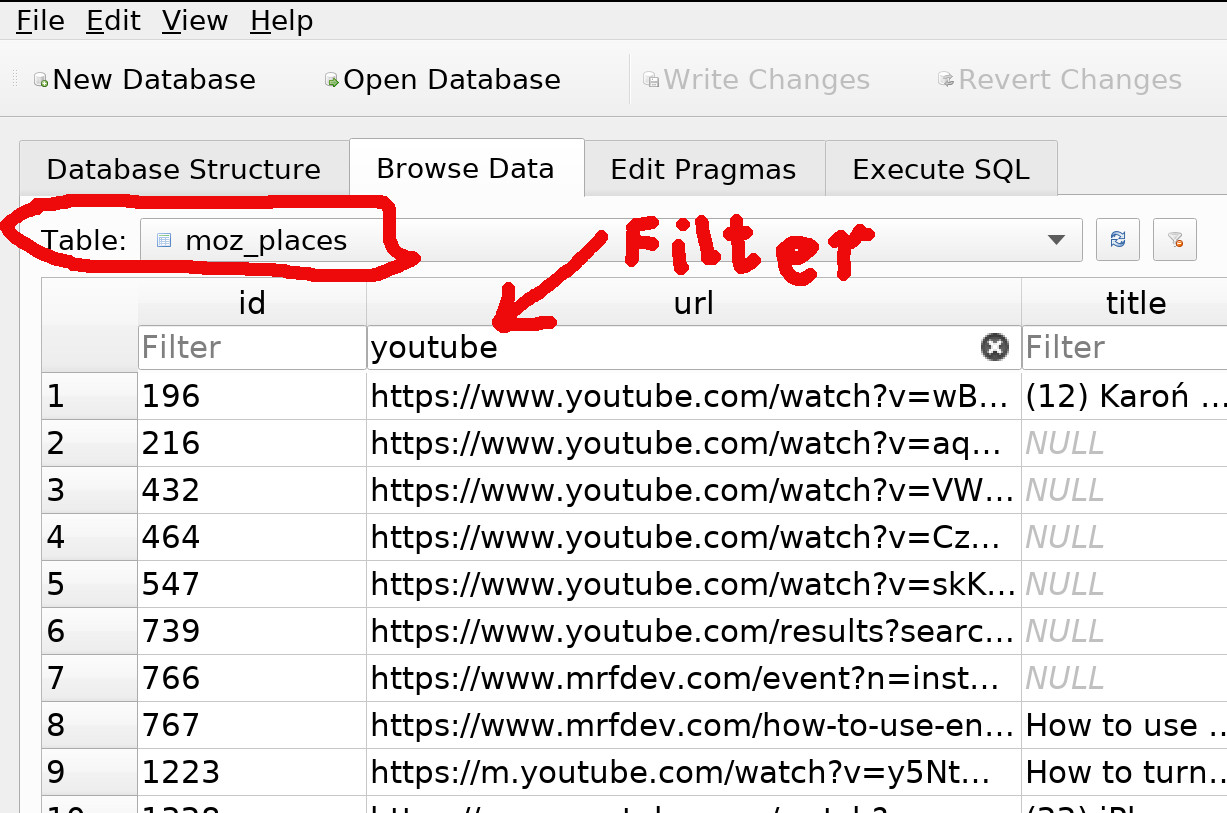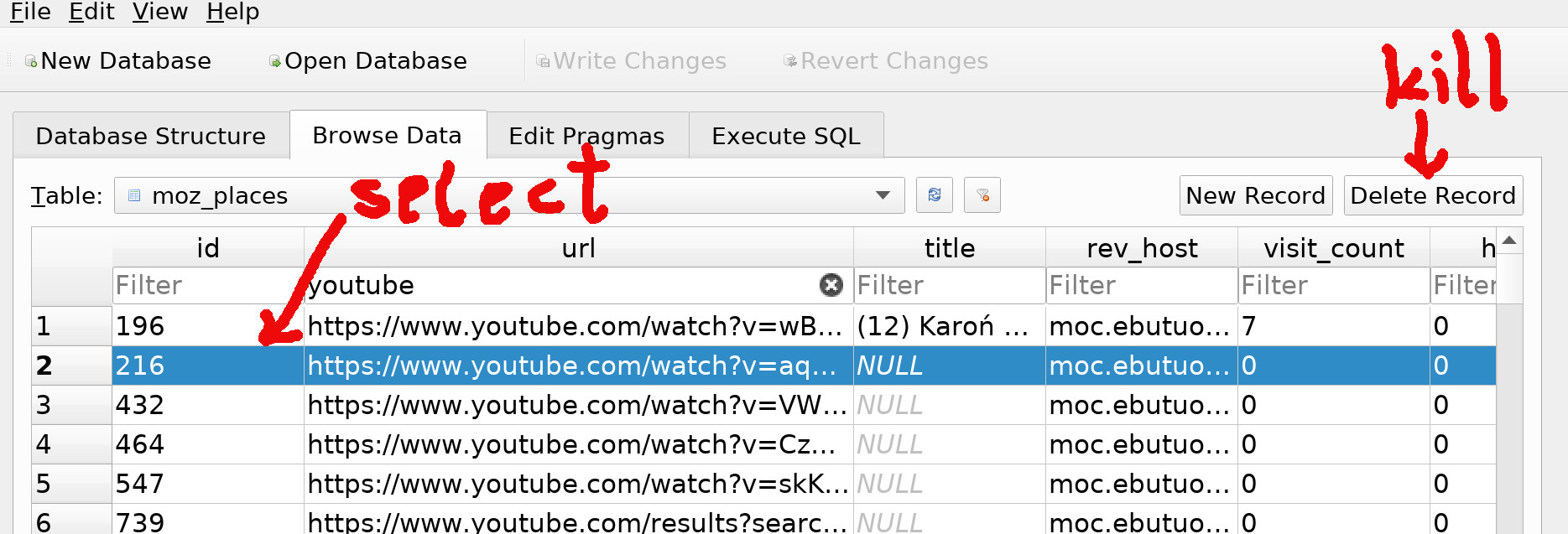How to remove single URL from FF autocomplete
![]() Posted on Thu 02 December 2021 in Linux
• [1 min read]
Posted on Thu 02 December 2021 in Linux
• [1 min read]
Linux Firefox stores cached autocomplete URLs in:
~/.mozilla/firefox/[profile]/places.sqlite
So, install some SQLite tool like:
sudo apt install sqlitebrowser
close FF and then open this file:
sqlitebrowser places.sqlite
then choose right table:
select row with URL you hate and kill it:
Save database, close programme and copy places.sqlite back to your profile.